Limited Offer. One-Time Deal.
Buy 3 years + Get 2 Free
Everything you need to launch online.

Simply put, cPanel and Plesk are the dashboards of your web hosting world. They let you manage everything behind the scenes—domains, emails, apps, security, and all the technical bits—without needing to dive into complex command-line operations.
So, what’s the difference?
While they share many features, they’re far from identical. The way they handle usability, supported platforms, and security can make a big difference, especially for developers and sysadmins managing critical workloads But first, what do control panels actually do?
1. Organize your website content, domain name, and services.
2. Set up and protect the database.
3. Transfer files through (FTP Protocol) security
4. Install and manage web apps, including WordPress.
5. Doing regular website backups for data security.
6. Configure email accounts.
In this guide, we’ll compare cPanel vs. Plesk across usability, features, performance, and security. By the end, you’ll know which one truly offers the best control panel hosting for your workflow.
Released back in 1996, cPanel is one of the original hosting control panels, and it has stood the test of time. For many hosting providers, it’s still the default choice, and if you’ve used web hosting before, there’s a good chance you’ve come across cPanel.
Modern versions of cPanel combine two interfaces:
For simplicity, we’ll refer to the entire package as ‘cPanel’ throughout this article.
Released in 2001, Plesk is a web hosting control panel that provides a graphical interface for managing servers and websites. Plesk is compatible with both Linux and Windows operating systems and includes features for automation, security, and integration with platforms like Docker and Git. The current version, Plesk Obsidian, introduced updates to its interface and additional management tools compared to earlier releases, such as Plesk Onyx.
As a control panel, Plesk acts as a layer between users and system services, simplifying server and website management through a browser-based dashboard.
So now we will take the difference between CPanel & Plesk panel in detail.
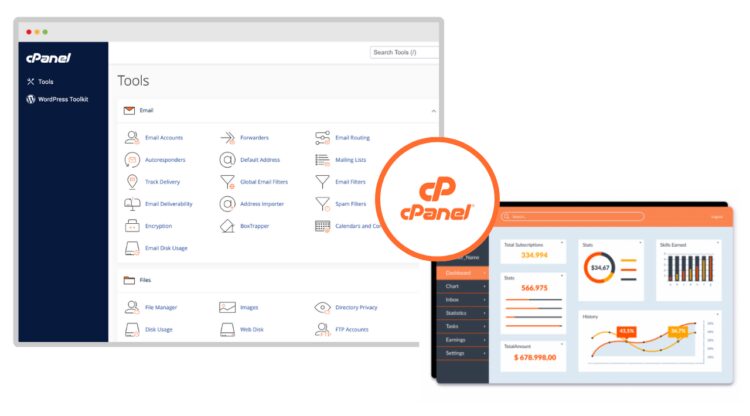
cPanel provides a straightforward graphical interface where well-arranged menus into categorized. While new users might need some time to get familiar with the layout, seasoned users often find it intuitive and efficient for managing servers and websites.
The interface can also be customized, allowing you to clean up the dashboard and group features as needed to match your workflow.
Since usability often comes down to personal preference, this aspect can be considered subjective.
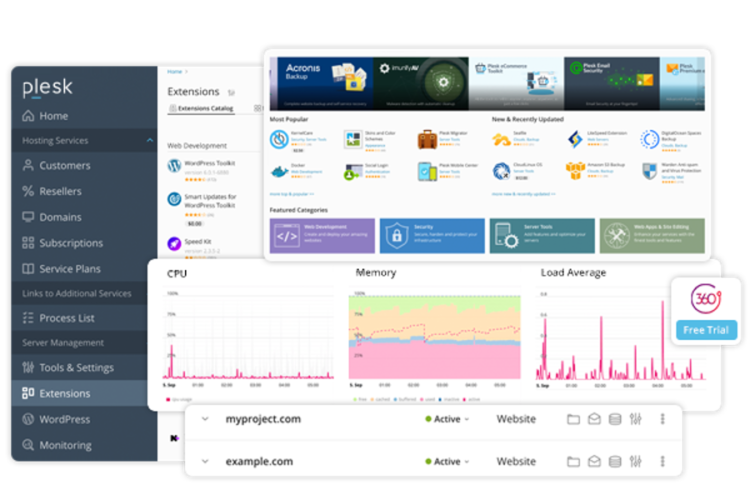
Plesk is often recognized for its modern, clean, and customizable interface. The control panel features a streamlined layout with grouped functions displayed in a collapsible menu on the left-hand side.
This design is intuitive and will feel familiar to users who have worked with the WordPress admin panel. The redesigned UX/UI, built with modern JavaScript technology, provides a sleek and responsive experience. Navigating Plesk is straightforward, thanks to its organized sections and integrated search bar, which allows users to locate features quickly.
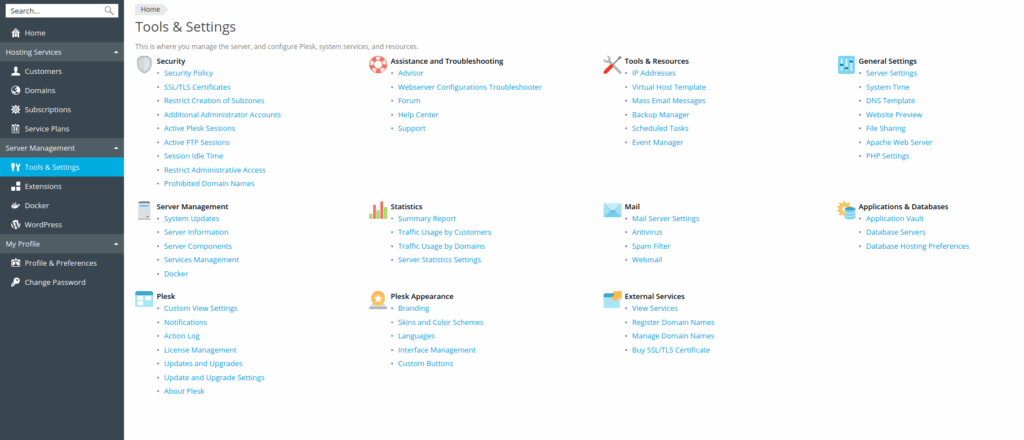
cPanel is available exclusively for Linux servers, but it does not support all distributions. The supported operating systems include CentOS, CloudLinux, Amazon Linux, and Red Hat Enterprise Linux.
One of the things that makes cPanel stand out is its extensive range of features and tools for managing websites and servers:
For support, cPanel provides access to a knowledge base and free resources, along with the option to submit support tickets. Priority phone support is also available at an additional cost.
Plesk is compatible with both Linux and Windows servers, making it a versatile option for managing different hosting environments from a single control panel.
Plesk supports a wide range of features for server and website management, including Advanced Tools:
For support, Plesk offers 24/7 assistance via phone or chat at no additional cost, whether or not you’re a partner. Their knowledge base and guides are also available for self-service troubleshooting.
It has been optimized to deliver better performance by reducing memory usage, freeing up system resources to improve page load times, and speeding up account creation and server management tasks.
On the security side, cPanel provides a suite of robust tools to help protect servers and websites:
These features make it easier for sysadmins to configure security policies and ensure websites are well protected.
When it comes to performance, Plesk has been reported to have slower loading times in certain areas, particularly during account creation and management tasks. This could impact workflows, especially in environments with high traffic or complex configurations.
On the security side, Plesk offers a comprehensive set of tools to safeguard servers and websites:
These built-in features help sysadmins maintain a secure environment with less manual intervention.
When it comes to cPanel vs. Plesk, both control panels have their strengths and limitations. Some aspects, like the interface design, are subjective and depend on personal preference, while others, like supported operating systems, might directly influence your choice.
Both cPanel and Plesk are excellent tools for server management, but the best control panel hosting depends on your specific needs. For Linux-only environments, cPanel’s simplicity and performance are hard to beat. For hybrid infrastructures or developers seeking flexibility, Plesk provides a future-ready solution.
At Thamara, we work with Plesk Panel to deliver a modern, secure, and highly customizable hosting experience for our clients, whether on Linux or Windows servers.
👉 Ready to take your hosting to the next level? Check Thamara Plans and find the perfect solution for your business.
cPanel is designed exclusively for Linux servers, while Plesk supports both Linux and Windows. Plesk also has a more modern interface and built-in tools like Docker and Git integration.
At Thamara, we use Plesk Panel because it provides a secure, flexible, and highly customizable hosting experience for both Linux and Windows environments, making it ideal for our diverse client needs.
Plesk includes a WordPress Toolkit that simplifies WordPress management and security. cPanel also supports WordPress but relies on external installers like Softaculous.
For beginners, Plesk is often considered a better fit thanks to its modern, clean interface and intuitive layout. Its streamlined workflow makes managing websites and servers more accessible for users with limited technical experience.
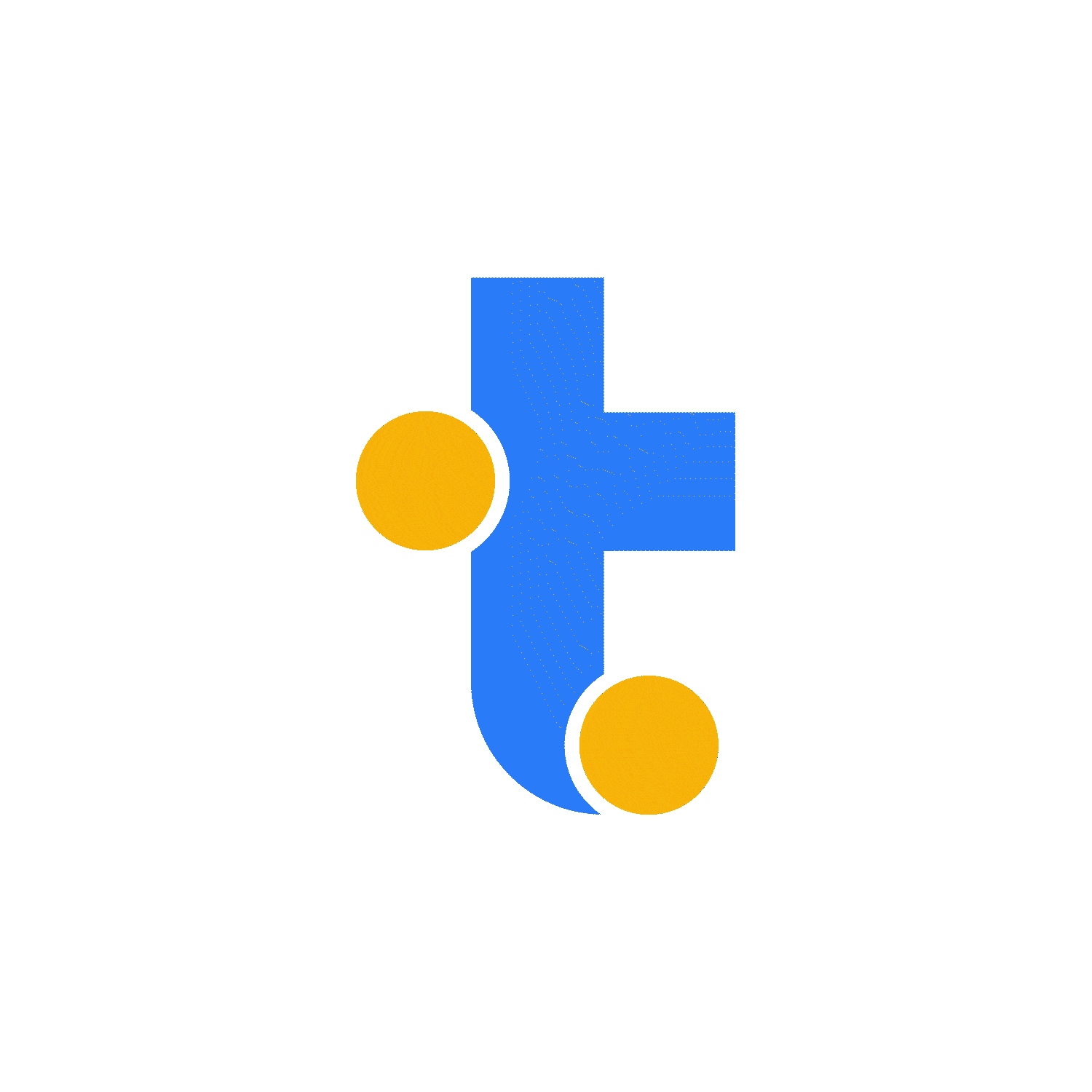
Buy 3 years + Get 2 Free
Everything you need to launch online.