Table of Contents
Starting a website can feel overwhelming, domain names, hosting plans, technical setups… where do you even begin?
The answer is simpler than you think: shared hosting.
It’s the easiest, most budget-friendly way to get online. No coding. No servers. No stress. Just a smooth path from idea to live website, and this guide is here to walk you through every step.
What Is Shared Hosting?
Shared hosting is a web hosting solution where multiple websites are hosted on a single physical server, all sharing the same pool of system resources, such as CPU, RAM, storage space, and bandwidth.
Each website operates independently with its own domain, content, and settings, but they coexist on the same infrastructure.
Think of it like renting an apartment in a building: you have your own private space (your website), but you share the building’s infrastructure (the server) with other tenants (websites)
Why Is It Good for Beginners?

1. Shared Hosting Leads the Market
Shared hosting accounts for around 35–38% of the global web hosting market, demonstrating its widespread adoption for small-to-medium websites
Projections show this segment growing at 15% CAGR, reaching $72 billion by 2026
2. User-Friendly Control Panels
Most shared hosting plans include intuitive control panels like cPanel or Plesk, making it easy to manage your website, email accounts, domains, backups, and more, all from a simple dashboard
3. One-Click Installations
Installing a CMS like WordPress, Joomla, or WooCommerce usually takes just one click. You won’t have to deal with databases or manual uploads, shared hosting platforms automate most of it.
4. Pre-Configured Security Features
Shared hosting often includes built-in security essentials such as SSL certificates, firewall protection, and malware scanning. These are managed by the provider to ensure your site stays protected from common threats.
5. Scalable When You’re Ready to Grow
While shared hosting is designed for small to medium traffic levels, most providers offer easy upgrades.
6. Active Customer Support
Beginner-friendly hosting companies typically offer 24/7 customer support, often with live chat, tutorials, and knowledge bases to help you solve problems quickly.
7. Community & Resources
Shared hosting is extremely popular, which means there’s a massive community of users and developers online. As a beginner, you’ll have access to thousands of tutorials, forums, videos, and how-to guides specific to your hosting environment.
8. Perfect for Learning
Shared hosting allows beginners to understand the basics of website management, like DNS settings, file management, CMS usage, and performance monitoring, in a friendly, controlled environment.
Shared hosting sounds simple, right? That’s because it is. It gives you the foundation, the tools, and the space you need to bring your website to life without the technical chaos. But here’s the real question:
How do you turn that hosting plan into a fully working website?
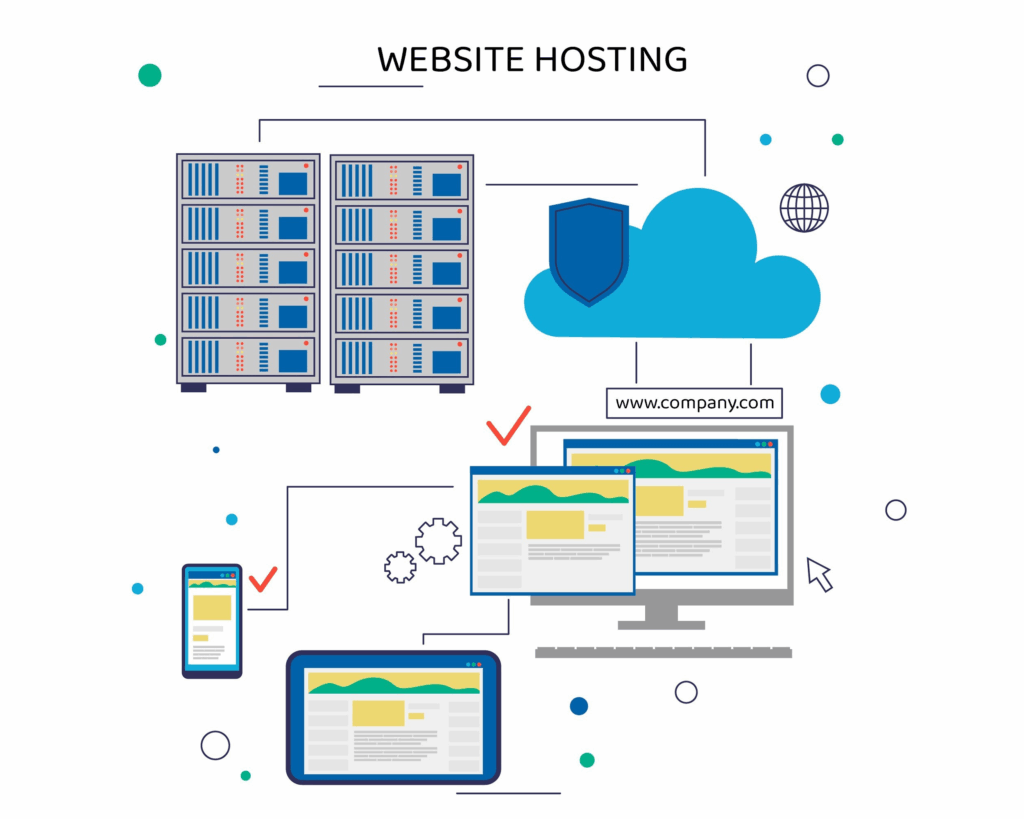
Step 1: Register a Domain
Your domain name is your website’s address on the internet. It’s how people will find and remember you (e.g., www.yourbusiness.com). Choosing the right domain is a crucial first step in building your online identity.
- Keep it short and simple, easy to spell, say, and type.
- Use keywords or your brand name, this helps with SEO and memorability.
- Avoid hyphens and numbers, they’re harder to communicate verbally.
- Choose the right extension, .com is most common, but .store, .net, or your country code (.eg, .ae) may also be relevant.
With Thamara’s shared hosting plans, you can register your domain during checkout and get your first year free!
Step 2: Choose a Shared Hosting Plan
With your domain name ready, the next step is selecting the shared hosting plan that will power your website. This is the foundation that stores your files, runs your site, and keeps it accessible 24/7.
What to Look for in a Shared Hosting Plan:
- Reliable Uptime (99.9% or higher)
Downtime means missed visitors look for a host that guarantees strong uptime. - Free SSL Certificate
This keeps your site secure (HTTPS) and builds trust with users. - User-friendly control panel tools like cPanel or Plesk make it easy to manage your site, emails, backups, and more.
- One-Click App Installation
The ability to install WordPress or other CMS platforms in one click saves time and effort. - Email Hosting
Hosting plans that include email let you create professional addresses like you@yourdomain.com. - Storage & Bandwidth
Make sure your plan includes enough space and monthly traffic limits to meet your site’s needs.
Step 3: Connect Domain to Hosting
Now that you have both a domain name and a shared hosting plan, it’s time to link them together so when someone types your domain into their browser, it leads them to your website.
How Domain Connection Works:
Your domain name needs to point to your hosting server using something called DNS (Domain Name System). Think of DNS as your website’s GPS it tells browsers where your site lives.
Option 1: If You Registered Your Domain Through the Same Hosting Provider
If you purchased your domain and hosting from the same company (like Thamara), good news, your domain is usually connected automatically, and you can skip manual setup.
Option 2: If You Registered Your Domain Elsewhere
You’ll need to update your domain’s nameservers to match those provided by your hosting company. Here’s how:
- Log in to your domain registrar account (e.g., Namecheap, GoDaddy).
- Find your domain’s DNS or nameserver settings.
- Replace the default nameservers with the ones from your hosting provider (e.g., ns1.thamara.com, ns2.thamara.com).
- Save changes, DNS propagation can take up to 24–48 hours globally.
Step 4: Install CMS (WordPress)
Now that your domain is connected to your hosting, it’s time to build your website. The easiest way to do that is to install a Content Management System (CMS), and for most beginners, WordPress is the go-to choice.
Most shared hosting providers (like Thamara) offer 1-click installation. Here’s how it usually works:
- Log in to your hosting dashboard (e.g., cPanel or Plesk).
- Find the section labeled “Auto Installer,” “Softaculous,” or “WordPress Toolkit.”
- Click Install WordPress.
- Fill in your site details: site title, admin username, password, and email.
- Click Install, and you’re done!
Step 5: Customize and Launch
Your website is live with WordPress installed, but it’s just the beginning. Before you officially go public, this step involves shaping your site to match your brand, goals, and audience.
- Choose a Theme: Pick a theme that fits your brand, free or premium, via Appearance → Themes.
- Create Essential Pages: Start with must-haves: Home, About, Services/Products, and Contact.
- Build Menus: Set up clear navigation under Appearance → Menus.
- Add Plugins: Use key tools for SEO (RankMath), speed (LiteSpeed Cache), and security (Wordfence).
- Adjust Settings: Set your site title, timezone, and permalink structure under Settings.
Building your first website might seem intimidating at first, but with the right tools and guidance, it’s easier than ever. Shared hosting gives you everything you need to get started, from reliable performance to beginner-friendly tools, without breaking the bank.
By following the steps in this guide, you’ve gone from an idea to a fully functional website, ready to welcome visitors and grow your brand online.
If you want to skip the hassle and launch with confidence, Thamara’s shared hosting plans are built just for you.
With one-click WordPress installation, free domain registration, SSL, and expert support, getting online has never been easier.
FAQ
1. What’s the best CMS to install?
WordPress is the most popular and beginner-friendly content management system. Most shared hosting providers support it with a simple 1-click installation.
2. What’s the difference between shared hosting and other types of hosting?
Shared hosting is the cheapest and easiest to use and is ideal for small and medium-sized websites.
Other types, such as VPS, cloud hosting, or dedicated hosting, offer greater resources and control but are typically intended for advanced users or high-traffic websites.
To learn more about them, visit this blog: Shared Hosting vs. VPS Hosting: Which Is Right for You?



