Limited Offer. One-Time Deal.
3 years Hosting + 2 Years Free
Everything you need to launch online.
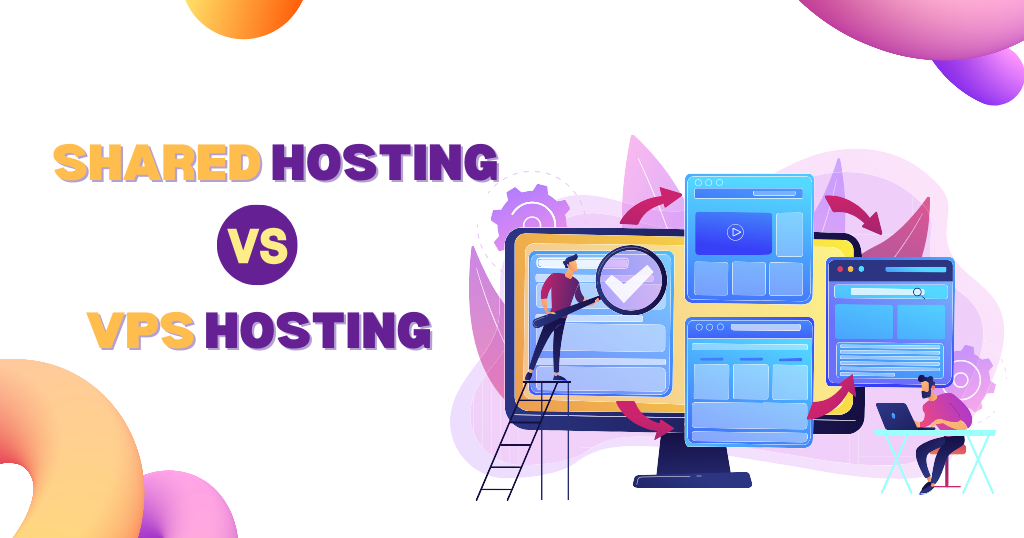
Whether you’re starting a new website or growing an online business, one of the first decisions you’ll face is choosing the right web hosting. For most beginners and startups, the choice comes down to two main options: Shared Hosting and VPS hosting.
But before diving into the comparison between shared hosting and VPS hosting, it’s important to understand what web hosting is so you can choose the right type that matters.

Web hosting is the service that allows your website to be accessible online. When someone types your domain name into their browser, their device connects to a server that stores your website’s files and delivers them to the user.
There are several types of hosting available, each designed to meet different needs based on traffic, performance, budget, and technical skill. The most common types include:
Each of these options offers varying levels of power, flexibility, and price. So, if you want to go deep into the hosting types, check the article below.
Web Hosting Guide: 6 Steps to Choose the Best Type for Your Website
Not sure which hosting type suits your needs?
Let’s break down shared hosting and VPS hosting to help you decide.

Shared Hosting is one of the most common and beginner-friendly types of web hosting. In this setup, multiple websites are hosted on a single physical server and share its core resources, such as CPU power, RAM, and storage space.
This shared environment makes it a highly affordable option, especially for small websites, blogs, or startups that don’t need advanced configurations or massive traffic handling.
Since the server is managed entirely by the hosting provider, users don’t need to worry about server maintenance, security patches, or technical updates.
VPS Hosting (Virtual Private Server Hosting) is a powerful and flexible web hosting solution that bridges the gap between shared hosting and dedicated servers. In this setup, a single physical server is divided into multiple virtual environments, each one isolated and equipped with its own dedicated resources like CPU, RAM, and storage.
Unlike shared hosting, VPS users don’t compete for resources, which means better stability, faster performance, and greater control over the server environment. You also get root access, allowing you to install custom software, configure settings, and manage your hosting environment exactly the way you need.
When choosing between shared hosting and VPS hosting, the key differences come down to how resources are allocated, the level of performance and control you get, and how scalable and secure your environment is.
While shared hosting is more affordable and beginner-friendly, VPS hosting offers dedicated resources and greater flexibility for growing or more demanding websites.
| Feature | Shared Hosting | VPS Hosting |
| Resources | Shared with others | Dedicated to your own space |
| Performance | Can slow under load | Stable and fast |
| Security | Higher vulnerability | Isolated and customizable |
| Control | Limited | Full root access, custom settings |
| Scalability | Minimal, via migration | Easy scaling of resources |
| Technical Skill | Beginner-friendly | Requires skills or managed option |
| Cost | Lowest cost | Higher cost, better value for growth |
Before deciding if VPS hosting is the right choice for your website, it’s important to understand both its advantages and limitations. While it offers a solid middle ground between shared and dedicated hosting, VPS isn’t a one-size-fits-all solution.
Choosing between shared and VPS hosting comes down to your website’s specific needs, budget, and technical demands.

Choose Shared Hosting if:
Choose VPS Hosting if:
Go with shared hosting if you’re launching a personal blog, portfolio, or a small business website with limited traffic and no special technical requirements. It’s the most budget-friendly option and works well for beginners who want a simple setup with minimal maintenance.
Go for VPS hosting when your site starts attracting more visitors, needs faster performance, or requires specific configurations. It’s ideal for growing businesses, e-commerce websites, or developers who need more control, flexibility, and security than shared hosting can offer.
So if you’re starting your small business, personal blog, or portfolio, here’s the good news: You can now get started with Thamara’s shared hosting plan, specially designed for beginners and small websites. Even better, it currently comes with a discount starting at 75%, making it one of the most affordable ways to get online with confidence.
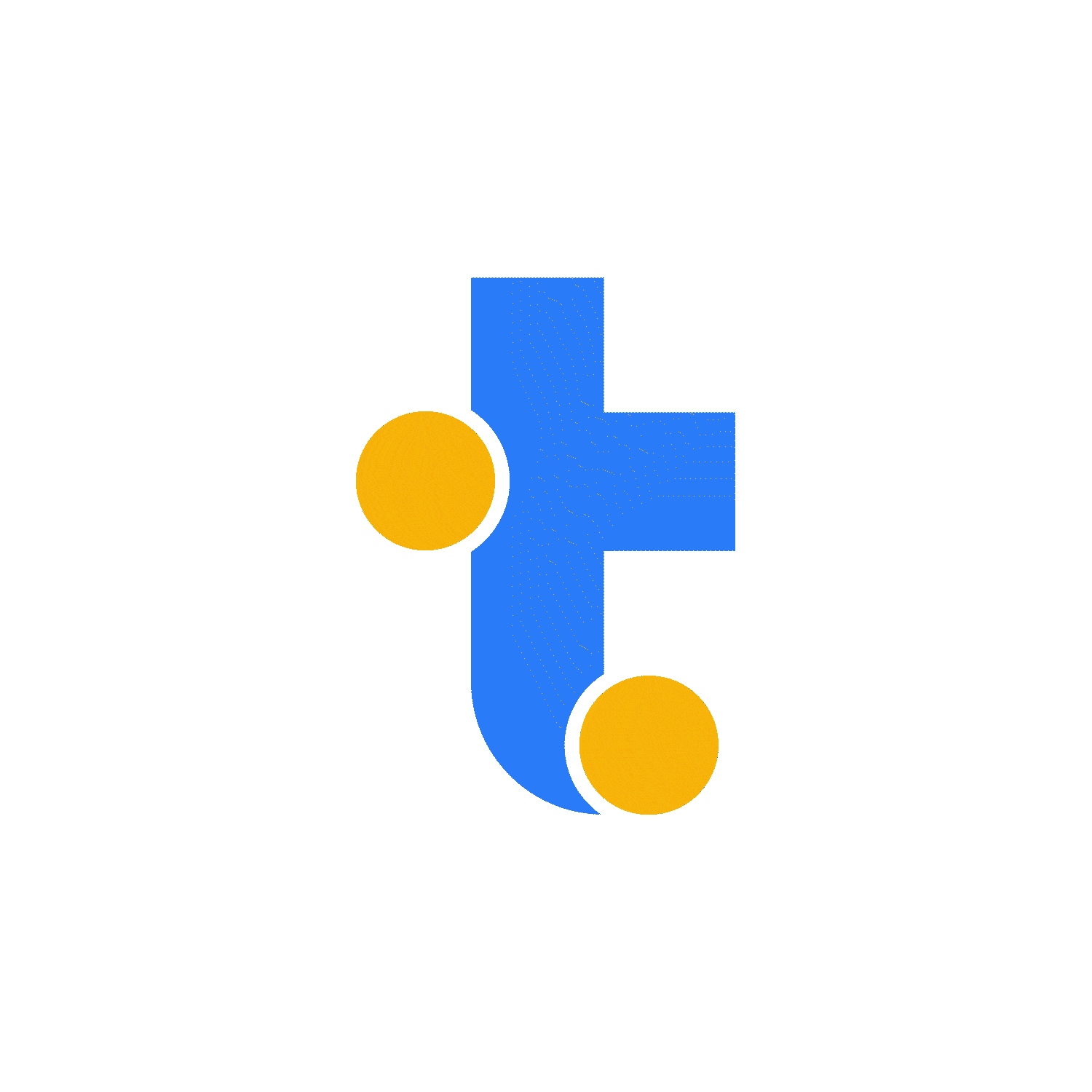
3 years Hosting + 2 Years Free
Everything you need to launch online.